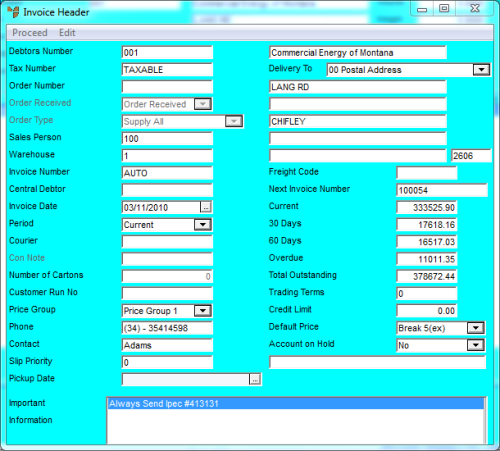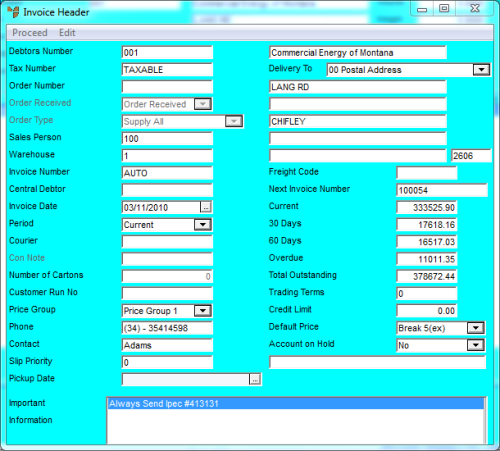Invoice Reprint - Edit - Header
You can view or edit the Invoice Header details if required.
- Display the Invoice Reprint screen.
Refer to "Invoice Reprint - Menu Options".
- Select EDIT | HEADER.
Micronet displays the Invoice Header screen.
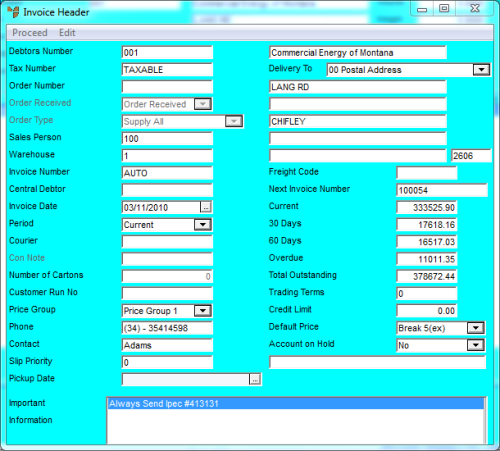
- You can view the header details and also other details just as you would when creating an invoice, such as discount matrix, discounts and surcharges, user defined questions, and you can do a full debtor inquiry. You cannot change any of these details.
For more information about this screen, refer to "Maintaining the Invoice Header (v2.7)" or "Maintaining the Invoice Header (v2.8)".
- If you are authorised to edit non-financial data and you have Edit mode toggled on, you can change the Order Number, Order Received, Delivery To address and Customer Run No.
For more information, refer to "Invoice Reprint - Edit - Edit Non Financial Data".
- When you have finished viewing or editing the header details, select PROCEED or press F2.
Micronet redisplays the Invoice Reprint screen.